- Get weather forecasts With Cortana
Wake up Cortana
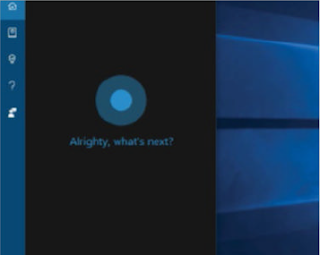
1- Click the microphone icon at the right side of the search box in the taskbar to make Cortana listen.
2- Anything you now say will be analysed and Cortana will respond appropriately.
Get Next Week’s Weather Updates
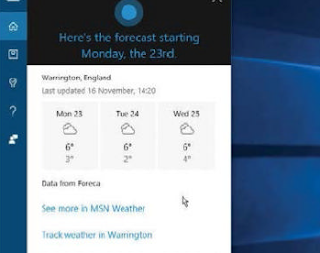 1- Say “What is the forecast for next week?” and Cortana responds with next week’s forecast.
1- Say “What is the forecast for next week?” and Cortana responds with next week’s forecast. 2- It shows that Cortana understands concepts like ‘next week’ and that forecast is associated with weather.
Get the Weather Anywhere
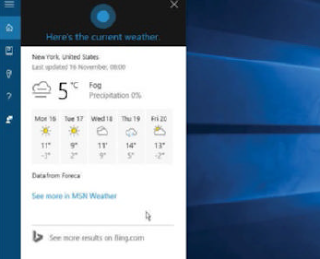
1- Say “What is the weather in London?” and the weather and forecasts for the next few days are displayed.
2- Cortana clearly understands place names like major cities and countries around the world.












Earn money online without investment
ReplyDeleteLive withdraw proof
Instant withdraw
No big minimum withdraw
No annoying captcha
Step by step guide
👉Earn money online without investment
How To Check Weather Forcast Using Cortana:Ultimate Guide To "Cortana" - Computer Zone >>>>> Download Now
ReplyDelete>>>>> Download Full
How To Check Weather Forcast Using Cortana:Ultimate Guide To "Cortana" - Computer Zone >>>>> Download LINK
>>>>> Download Now
How To Check Weather Forcast Using Cortana:Ultimate Guide To "Cortana" - Computer Zone >>>>> Download Full
>>>>> Download LINK 7t